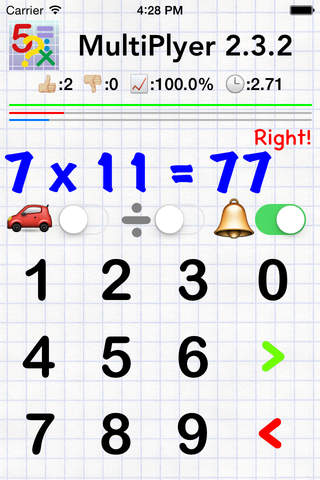
MultiPlyer app for iPhone and iPad
Developer: Andrey Levchik
First release : 29 Aug 2013
App size: 70.11 Mb
Made for myself!
MultiPlyer app was created for quick check of arithmetic skills of the students.
It is a "calculator vice versa" – the app offers to a user an example, and waits for entering the answer.
By using the switches, user can selects desirable checking modes:
1. Examples on multiplication within 100 (default).
2. Examples on division within 100.
3. Examples of addition and subtraction of single-digit number.
4. Examples of addition and subtraction within 100.
Available any combination of these modes.
5. To speed up the process, use "auto" mode - the following example will appears automatically after the correct answer.
All statistics are saved. To reset it, just shake the device.
For selection of examples for a specific number from 2 to 9, disable mode "auto" and press the desired number for a few seconds until it changes color to blue. You can select multiple numbers. To remove the selected number can be the same way.
The blue bar is an indicator of the time allotted to solve one example. Long delay is counted as an error.
Incorrectly solved examples appear more often.
Important! The app version for iPad has the ability to set the modes of multiplication and division by 11 and 12.
